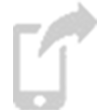Switch Kit - Switch to Parkway
Simplify the process of switching your checking account.
Our Switch Kits break down the steps of changing your automated processes from your old checking account to your Parkway Bank checking account in an easy-to-use format.
Make the Switch
STEP 1
Open your Parkway Bank checking account and begin using it
STEP 2
Switch your automatic deposits and automatic payments
STEP 3
Close your old account
Our Switch Kits include everything you need to streamline the transition:
- Switch Instructions checklist
- A form to switch your Direct Deposits/Incoming Credits
- A form to switch your Automatic Payments/Auto Debits
- A form to close your old account
| Personal Account Switch Kit |
|---|
| Switch Instructions - Personal Accounts |
| Switch my Direct Deposits |
| Switch my Automatic Payments |
| Close my old account |
| Business Account Switch Kit |
|---|
| Switch Instructions - Business Accounts |
| Switch my Direct Deposits/Incoming Credits |
| Switch my Automatic Payments |
| Close my old account |
For additional assistance, please contact us at our toll-free number (888) 498-9800.
Please note: We cannot guarantee that the forms provided will be sufficient for closing your old accounts or switching your automatic debits and credits. Your old bank and/or other companies may require additional information or a different notification method.